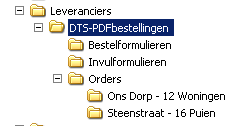DTS TIMBER
DIGITAL
ORDERING
HOME » MARKETS » DOOR, WINDOW & FACADE INDUSTRY » CARPENTRY INDUSTRY » DTS TIMBER » DIGITAL ORDERING
SUMMARY
EXPLANATION DIGITAL ORDERING
The PDF forms have entry fields. You no longer have to print them and fill them in with a pen. With a current version of Acrobat Reader or PDF Foxit Reader (recommended), you can fill in the fields behind the screen and email us the PDFs after saving. We process these forms with priority and you will receive a confirmation from us with the drawings for checking. You can do the order confirmation digitally via the link in the e-mail.
- ACCELERATES THE PROCESSING PROCESS
- NO UNNECESSARY ACTIONS
- REDUCES THE RISK OF ERRORS